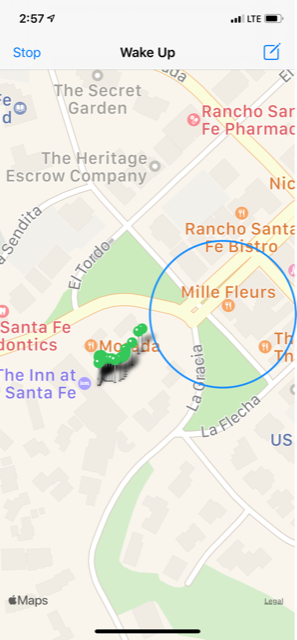iOS Departures (Geofence)
iOS takes too long to wake up your app. We fixed that.
- iOS CLRegion is notoriously slow to wake up apps on departure
- PathSense reliably wakes up your app on departure from a specified location
- 6x Faster and more accurate than iOS CLRegion
- Note: This is not intended to fully replace iOS CLRegion, they can be used simultaneously
- Get the demo app to test on your phone
PRIVACY: Data never leaves the phone!